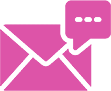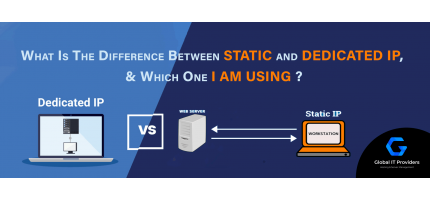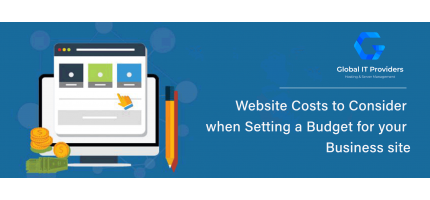A Step-By-Step Guide To Optimise Your Shared Hosting Setup
ise your shared hosting setup. The main reason is to improve the performance of your website or blog. Other reasons can include reducing the number of resources used by your site, improving security, or reducing the chance of your site being suspended for excessive resource usage.
For one thing, your storage capacity has reached its limit and you want to address it without the need to upgrade your plan. You could be running into this problem if your website is generating a lot of traffic and the resources on your plan aren't enough to satisfy all of it without compromising performance. There are several more circumstances when you may want to consider optimizing your Shared Hosting configuration.
Whatever the reason, optimising your shared hosting configuration is needed to - improve performance. In this article, we will take you through some of the key steps involved in optimising your shared hosting environment.
The first step in optimising your shared hosting configuration is to select the right hosting plan. Not all plans are created equal, and some will be better suited to your needs than others. Shared hosting plans can be broadly categorised into three types:
1. Shared Web Hosting
Shared web hosting is the most basic type of shared hosting plan. These plans are typically very affordable, but they offer limited resources and features. If you are just starting out with your website or blog, a shared web hosting plan may be sufficient.
2. WordPress Hosting
WordPress hosting is a specialised type of shared hosting designed specifically for WordPress websites. These plans usually offer more resources and features than traditional shared web hosting plans, but they can also be more expensive. If you are running a WordPress site, you may want to consider a WordPress hosting plan.
3. Business Hosting
Business hosting is a type of shared hosting designed for businesses. These plans typically offer more resources, features, and security than other types of shared hosting. If you are running a business website, you should consider a business hosting plan.
Once you have selected the right hosting plan, the next step is to optimise your website or blog for performance.
Shared Hosting is a low-cost hosting plan that offers you limited options to expand your website's resources. If your requirements are growing rapidly, you may need to upgrade to a VPS Hosting plan. Most of the time, improving your website will be enough.
Ways to Optimise Your Shared Hosting Website
By Caching
When you're using a Shared Hosting service, you usually have fewer resources to spare. As a result, these resources are exhausted when your traffic rises. Enabling caching is one of the most straightforward methods to save on resources.
When a user visits your website, a lot of information is sent from the server to the browser. Transmitting data takes time. When you enable caching, certain essential pieces of data from your website (such as your logo, overall design, major headings, etc.) are saved locally by the browser. It in some ways saves all of your website's critical, unchangeable components on the device.
The page will load in a fraction of the time since there's no need to send your server data that has already been saved. The browser loads whatever has been stored automatically, and your server only transmits the rest of the data.
Caching is crucial, and depending on your website, you may see a significant boost in page load speed. Enabling caching is essential for any website, no matter how light or heavy it is.
Monitoring Your System Logs' Size
Many websites, by default, include monitoring technologies that are pre-enabled and monitor consumer behaviour on your site. They keep track of how long people spend on the site, which pages are popular, etc. These features are beneficial because they provide valuable information.
However, these files grow to be excessively huge over time. If you don't have a lot of disk space on the server, this can be an issue. There are two methods for managing this. The first is to erase old log files that have stored data for a long time. Alternatively, you may simply save them to an offline hard drive and free up additional storage on your server. This will eliminate space on your server and allow you to keep more information longer!
User Input Tracking
If your website is highly interactive and a lot happens in the 'comments' area, it's critical to keep track of it since this is where you're storing and loading these comments.
Another method to increase engagement is to keep your comments area text limited to a few characters. While this may appear stingy, it isn't. Images, particularly high-resolution ones, can sometimes be over 15MB in size. You have a lot of storage issues if you obtain a hundred of these.
Enabling Expires Headers
As previously said, caching is extremely beneficial, therefore enabling it is critical. That's just half of the story, though. Enabling 'Expires Headers' makes caching even more effective. It's easiest to understand with a scenario.
Let's assume a consumer came to your website for the first time just two weeks ago, and they're going back today. Generally, the browser you are using would request all of the data again, even if website caching is enabled on your site.
Browsers routinely delete cached information. They remove data from websites that aren't frequented regularly. As a result, your website would be sluggish since the browser has wiped all of the cache data and everything must be restarted.
Enabling 'Expires Headers' instructs the webserver to inform the browser to utilize local data rather than remote data. You may set a time limit of, say, two weeks. So, if a user has visited your website within the previous two weeks, the server will persuade him or her to retrieve data from his or her device instead of from the server.
Utilising Google PageSpeed
If you don't know anything about Google PageSpeed, it's a free, online tool developed by Google to aid website optimisation. Simply supply the URL of your website, and the tool will tell you how fast it is if that is sufficient, as well as what you may do to improve it.
This is a fantastic tool that can help you quickly optimise your website if you have a small business or are a blogger who uses Shared Hosting. It's also free, and there isn't a limit to how many times you can use it.
Always Remember That Less is More
While this is true for all websites, it's especially crucial to note when a website is hosted on a shared hosting package. The phrase "less is more" implies that basic designs, layouts, and images are always preferable to complex ones.
The reason for this is that simpler websites have less data, which means your website loads quickly. Heavy and cluttered sites, on the other hand, are difficult to load.
Endnote
Shared Hosting is one of the most well-known web hosting services on the market, and it comes with a slew of advantages for websites just getting up and running or with little traffic. When you're working in a Shared Hosting environment, though, website optimization is essential. You have a restricted amount of resources to work with, and optimisation makes a significant difference. Aside from that, it's critical to work with a reputable web hosting business that has enough space and isn't clogged with sites.
Shared Hosting solutions from Global IT Providers are reliable, highly affordable shared hosting packages that are built to provide lightning-fast websites. Our Shared Hostings come with a pre-installed control panel, unrestricted disk space, bandwidth, free SSL Certificates, a one-click Softaculous script installer, and 24x7 customer support. You have more headroom to expand and develop a good growth strategy with our shared hosting plans.
To learn more about the other web hosting options and select the best one for your company, visit our Hosting category.
...
Posted By: GIP Team